Building Block View¶
Overview¶
Todo
Inset a building block view:
- Static decomposition of the system into building blocks and the relationships thereof.
- Description of libraries and software used
We specify the system based on the blackbox view from UML System Context by now considering it a whitebox and identifying the next layer of blackboxes inside it. We re-iterate this zoom-in until specific granularity is reached - 2 levels should be enough.
Motivation.
This is the most important view, that must be part of each architecture documentation. In building construction this would be the floor plan.
Tool
- Create diagrams as below.
The white box view of the first level of your code. This is a white box view of your system as shown within the in Context in figure: UML System Context. External libraries and software are clearly marked.
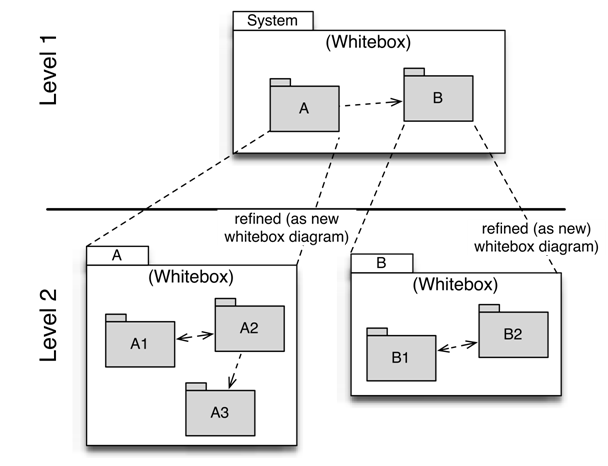
Building blocks overview
Level 1 - Components¶
The highest level components
Todo
- Define your groups using the /defgroup doxygen command
- Add @addtogroup tags to doxygen blocks of components in code as described here: http://www.stack.nl/~dimitri/doxygen/manual/grouping.html#modules
- Adapt the doxygencall to match the group name
Warning
doxygengroup: Cannot find namespace “nuttygroup” in doxygen xml output for project “DarkRoom” from directory: doxyxml/
Level 2 - Components within each component of level 1¶
Todo
- Define your groups using the /defgroup doxygen command
- Add addtogroup tags to doxygen blocks of components in code as described here: http://www.stack.nl/~dimitri/doxygen/manual/grouping.html#modules
- Adapt the doxygencall to match the group name
Warning
doxygengroup: Cannot find namespace “nuttygroup2” in doxygen xml output for project “DarkRoom” from directory: doxyxml/